Master your DSLR camera and photography. Learn the essential settings and modes using our CameraSense training

We’ll help you get a better grip of your digital camera, show you all the essential settings, modes and functions.
We’ve helped over 110,000 students become confident and highly skilled photographers, using a camera they already owned.
Using our CameraSense approach to teaching photography, whether your aim is to take better photos of your family, capture perfect moments in time, or improve your career prospects, this course will help you get there quickly.

We’ll help you get a better grip of your digital camera, show you all the essential settings, modes and functions.
We’ve helped over 110,000 students become confident and highly skilled photographers, using a camera they already owned.
Using our CameraSense approach to teaching photography, whether your aim is to take better photos of your family, capture perfect moments in time, or improve your career prospects, this course will help you get there quickly.

Learn to choose the best aperture stop to give your images sublime depth.

Change the appearance of time with long exposure photography and action shots.

We'll help you master your focus modes to get pin sharp photos with every click.

After you've learnt about light, you'll know how to set the perfect exposure.

You'll never worry about dark photos at night after we've helped you master ISO.
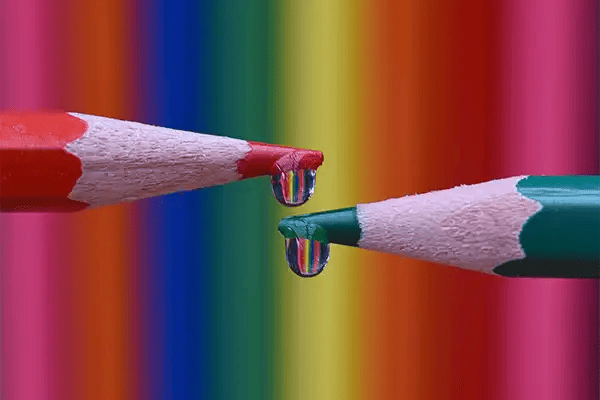
Our weekly photo contests improve your confidence, motivation and creativity.
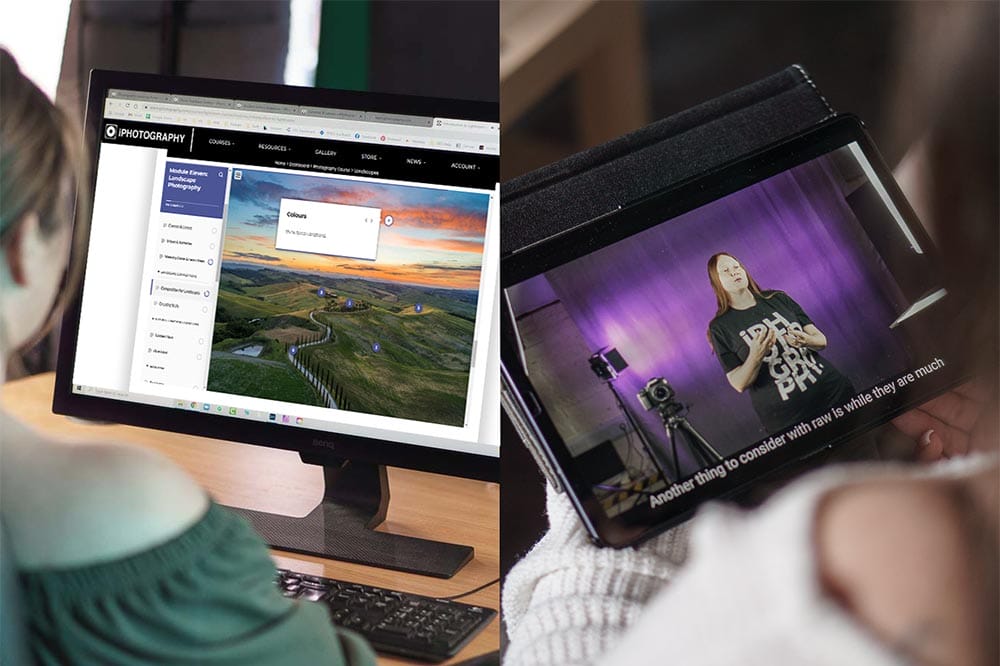
Through multi-sensory content you can learn photography to suit your personality.
Watch training videos, read articles, view example images, try out practical photo assignments and listen to podcasts.
Keep in touch with your personal iPhotography Tutor through custom feedback on your photo assignments to make sure your photography is on track for success.
Enjoy lifetime access to the iPhotography Course to help refresh your training even in the years ahead. We don’t lock you out or expire your course, unlike others.
Through multi-sensory content you can learn photography to suit your personality.
Watch training videos, read articles, view example images, try out practical photo assignments and listen to podcasts.
Keep in touch with your personal iPhotography Tutor through custom feedback on your photo assignments to make sure your photography is on track for success.
Enjoy lifetime access to the iPhotography Course to help refresh your training even in the years ahead. We don’t lock you out or expire your course, unlike others.
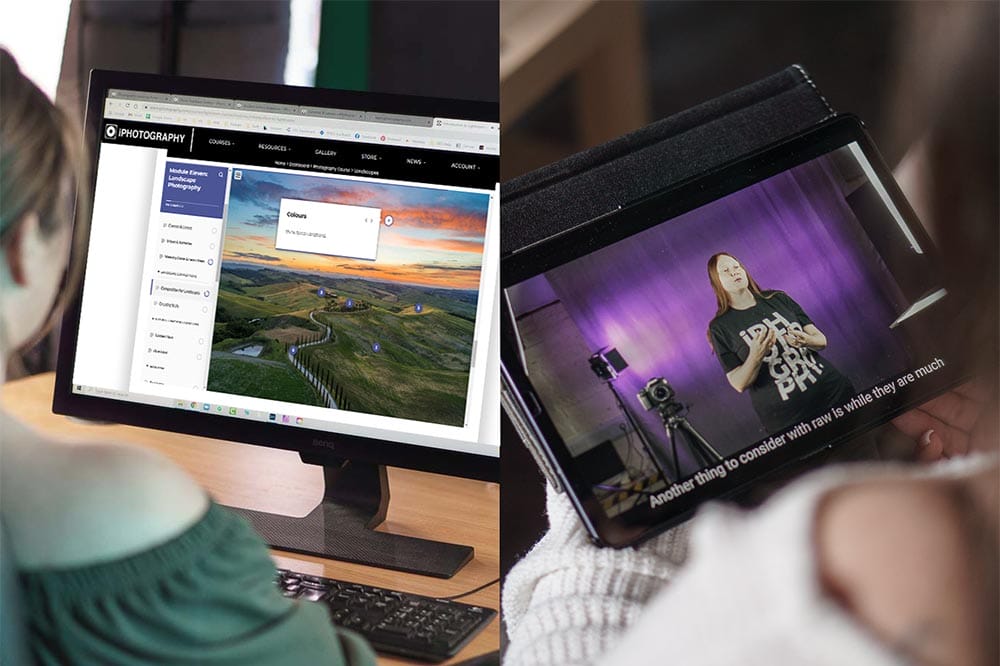
This iPhotography course is fully backed and certified from our training verification service CPD.
You can rest assured that you’re getting the best online training which is held to the highest standards from an independent service.
All iPhotography courses come with a free downloadable CPD verified certificate. Selected courses allow you to upgrade to a premium hard copy delivered to your door with free worldwide P&P.


This iPhotography course is fully backed and certified from our training verification service CPD.
You can rest assured that you’re getting the best online training which is held to the highest standards from an independent service.
All iPhotography courses come with a free downloadable CPD verified certificate. Selected courses allow you to upgrade to a premium hard copy delivered to your door with free worldwide P&P.


Click the tabs below for an overview of what you’ll discover inside each lesson of the iPhotography Course:
Start off by discovering the differences between the 4 main digital camera types. Watch DSLRs in action, learn what all those buttons do and how to focus your shots.
Discover what type of lenses are best for different situations, how crop factor changes your view and lots more information about lens filters and tripods.
Get to grips with key terms such as pixels, ISO and compression - but all explained in plain English without the techno-jargon.
Even though digital cameras are the norm, we'll give you insider advice about when they might struggle.
Understand what everyone means when they talk about megapixels, resolution, shooting in RAW or JPG.
Every genre of photography has its own tropes and characteristics.
Do you want to be a wedding, portrait, lifestyle or commercial photographer? What's the difference anyway?!
See perfect examples and take our personality quiz to find out which type of photography best suits you!
Hard light, soft light, reflected light, colour temperature, white balance, 3 point lighting systems, off-camera flash, natural lighting and even side lighting - this is a vital lesson to become a master photographer.
Once you understand light, you'll never be in the dark about it.
If you constantly have blurry photos it might be down to shutter speed. We'll show you how to choose the right speed settings for every situation and you'll never have a blurred image ever again.
You'll be able to use it creatively to freeze moments of action and delay time in our long exposure photo lessons.
'What is an F/stop?' One of the most common questions we get asked as photography tutors so Module Six of the iPhotography Course deals with straight away.
We'll show you how aperture settings change your shot and affects the depth of field to create those beautiful blurred backgrounds.
We've lined up so many examples of how to use (and then break) the Rule of Thirds - one of photography's most famous compositional 'rules'.
But we don't stop there, you'll get full classes on Balancing Elements, Symmetry, Leading Lines and so many more!
We want you to express your creativity as a photographer so picking up some pro tips on composition gets you a step ahead of everyone else.
You'll never take a boring photo ever again once you've learnt about angles!
Photojournalist Ted Grant once said 'When you photograph people in color, you photograph their clothes. But when you photograph people in Black and white, you photograph their souls'
Knowing when to shoot in B&W makes all the difference to your image. Create emotion, great stories and timeless moments in monochrome.
Pack up your kit as we head off to explore the in-depth world of travel photography.
This module will cover everything you could possibly need on your journey, including, street photography, architecture, macro, essential holiday snaps and how to protect your camera kit on-the-go!
Take your photography to the skies as we look at Landscape, Seascape and Cloudscape photography.
Never miss an opportunity to capture stunning panoramic images and techniques for enhancing mood and atmosphere within your landscape photos.
Capture life changing portraits that will last a lifetime of your friends, family and kids (or grandkids) with this extensive module that includes exclusive downloadable sheets and easy techniques to try with any camera.
Discover lighting setups, how to pose a family and what tricks you can try to get amazing expressions.
You'll discover how to push the creative envelope further with classes on Zoom Bursts, Fisheye Lense and even Macro photography.
Learn the true art of abstract photography and watch how to create thought-provoking and mesmerising impressions of the world.
We've been holding back our best professional tips for this special class.
As a photographer, you'll learn something new everyday, but with a pro tutor at your side, we're sharing our years of experience to improve your images faster than everyone else.
Master ISO, the tilt-shift effect, how to shoot effectively at night and even amazing classes about light painting in the dark.
These aren't things beginner photographers get taught straight away by anyone else, but this is why we're different.
If you can see a mistake coming, it's easier to avoid them. This is why we're using our years of experience, the mistakes we've made and helping you avoid this pitfalls.
The most common mistakes beginners make relate to missing focus, photos that are too dark/bright, red eye portraits and forgetting to clean your camera sensor.
We'll cover it all until you're flawless!
Discover what you need to make the best photo prints - which is best RGB, sRGB or even CMYK? And what all that means!
Learn how to develop a deep, meaningful and dramatic story in your photos with every outing.
We'll even set you up the last two modules about photo editing by walking you through the most popular software you might want to consider as part of your photography workshop.
Master the digital darkroom in our last 2 modules of the iPhotography Course.
Learn how to quickly MASTER the exact steps you need to take to edit your photos like a pro – even if you’ve never used Photoshop CC before!
(you will need a copy/subscription to Photoshop to follow these tutorials)
You’ll discover the secrets of professional photo editing, portrait retouchers and find out how to transform your subject.
We've got video lessons on how to smooth skin, brighten teeth, replace backgrounds all using Photoshop. After this lesson, you’ll never look at a fashion model the same way!

Your iPhotography Course training has been developed by our specialist team of photography tutors and instructors.
Professional photographers Emily Lowrey, Rebecca Santo and Stephen Walton have designed and produced this course to make sure it covers everything you need to know.
With over 40 years of combined photographic experience, your instructors know exactly how to explain all the camera lingo and settings in an educational and entertaining way!
Meet your instructors in our training videos and podcasts packed with helpful advice, tips and camera settings to make your more confident and skilled when taking photos.
If you’ve got a question, you can reach out to our tutor team whenever you need.
Packed with PDF sheets, lighting diagrams, ebooks and posing guides our download library has lots of resources.
We've got a free photo editor built in to our site. Learn to tweak your photos without spending money on software.
Get access to our private feedback gallery. Upload your photos and get ratings from course students and tutors.
Separate to your courses videos our media library has hundreds of other training tutorials waiting for you.
We offer a full 30-Day Money Back Guarantee. If you are at all unhappy with the iPhotography Course, for any reason, just let us know and we’ll issue a full refund.
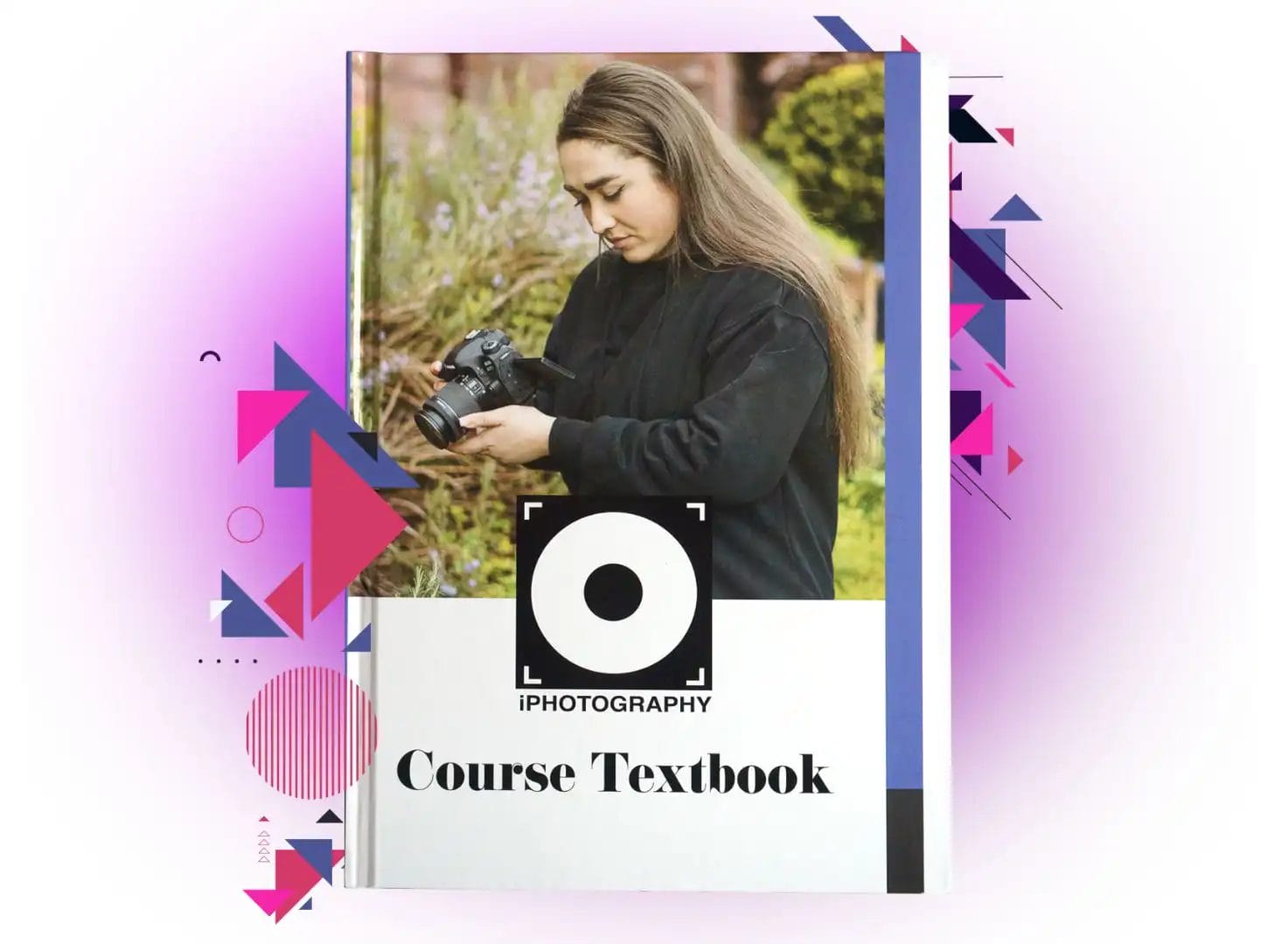
The iPhotography Course textbook is the offline version of your virtual training. The book is a brilliant resource which allows you keep up to date with your learning wherever you are.
With all the same modules and images as your online course this book gives you the exact same support away from your computer.
Packed with informative techniques, camera settings and creative ideas for taking amazing photos the iPhotography Course textbook is the only accessory you’ll need in your camera bag as a beginner.
To take the best photos, you need the best training and guidance to reach your goals.
If you aspire to capture beautiful photographs that you can be proud of, hit the button below today and join our community of passionate and creative photographers!
Whether you have just bought a digital camera or have spent years behind the viewfinder, this course is comprehensive, educational, honest and cutting-edge – there is no other course like it (believe us, we checked a lot, and regularly!). In our course, you’ll find the answer to nearly every question a new photographer could ever ask.
We’re like the Wikipedia of photography – all of the answers are under one roof.
It’s been written by experienced professional photographers who have spent years working with clients to learn the best hints, tips and insightful stories to the genuine life as a professional photographer.
We’ll tell you the honest truth that other courses leave out – some of it may not be pretty, but the truth rarely is.
No, you don’t need any experience. This course is designed for absolute beginners and keen amateurs.
The language used is designed to be simple to understand and the course interface intuitive and easy to follow with no complicated jargon.
Yes! The best thing about this course is that you don’t always need to have a top end DSLR camera.
Some of our course content can be followed with a simple point and shoot compact or even your smartphone.
We’d recommend at least an entry level Bridge, DSLR or Mirrorless camera to get the most out of the iPhotography Course.
We believe that it’s not your camera, it’s how you use it.
No. You do not need to purchase Photoshop or other image editing software.
The ability to edit your images is an important part of modern photography and no photography course would be complete without covering this vital area.
During Modules 17 & 18 of the iPhotography Course you will receive extensive step-by-step training from our Photoshop expert on how to edit your images like a professional photographer.
While you don’t NEED to have Photoshop on your computer to follow along to the tutorials, you will still need to watch the tutorials in full to be able to complete the end of module test.
Having Photoshop to be able to follow along to the tutorials will be advantageous, but not essential.
The minute you sign up, you’ll have access to the course inside iPhotography’s friendly and easy-to-use learning platform.
If you’ve ever taken an iPhotography course before then you’ll be able to access the course right alongside your other courses, all from one sleek, simple and secure dashboard.
Plus, you’ll have access to a whole array of benefits including our hugely popular member feedback gallery, download and media library and much more!
Read some of the independent reviews posted about iPhotography™ on Facebook, Trustpilot & Google Reviews:
Before you leave, make sure you’ve secured your FREE online photography course (worth £29.99)
Each class is just 60-seconds or less making it the fastest and easiest way to learn photography!